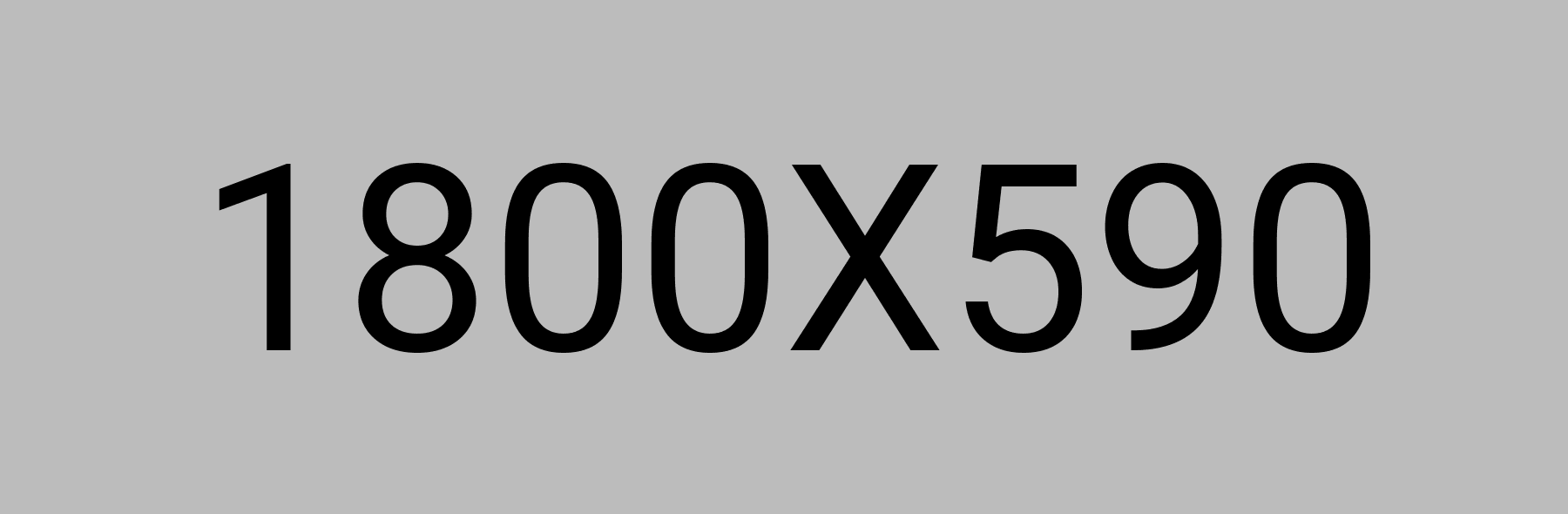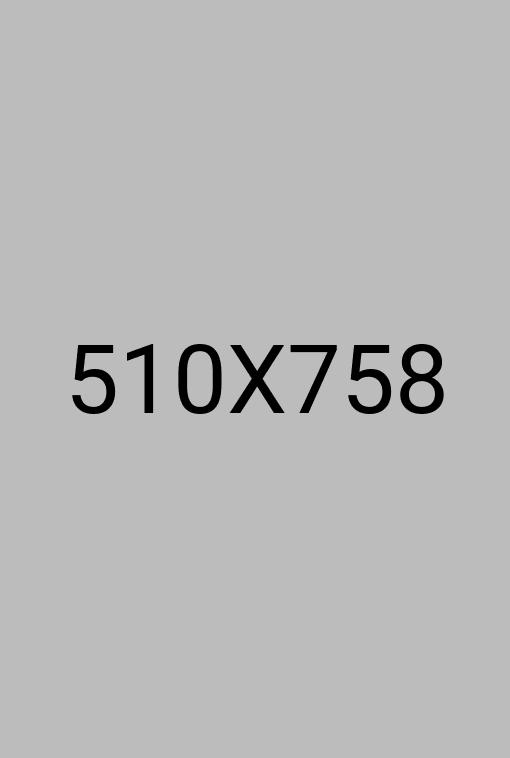Faq
NFTG (NFT Gaming) is a platform that combines blockchain technology with gaming, allowing players to own, trade, and earn from in-game assets in the form of NFTs.
To get started, create an account on our website, connect your wallet, and explore our available games and tournaments. You can also purchase or earn NFTs to use in our ecosystem.
NFTG currently supports Ethereum (ETH) and our native token, Alpha Coins. We plan to add support for more cryptocurrencies in the future.
To join a tournament, navigate to the 'Tournaments' section, choose an event you're interested in, and click 'Join'. Make sure you meet the entry requirements and have the necessary NFTs or tokens.
NFTG offers various tournament types, including solo competitions, team battles, and special themed events. Each tournament has its own set of rules and rewards.
Tournament winners are determined based on the specific rules of each event. This can include factors such as highest score, fastest completion time, or most opponents defeated.
To create a team, go to the 'Teams' section and click 'Create Team'. To join an existing team, you can either accept an invitation or request to join a team that's open for new members.
Being in a team allows you to participate in team tournaments, share strategies, and potentially earn more rewards through collaborative play and team achievements.
The maximum number of members in a team can vary depending on the game or tournament. Generally, teams can have between 3 to 10 members.
Brands can collaborate with NFTG by sponsoring tournaments, creating branded NFTs, or integrating their products into our gaming ecosystem. Contact our partnerships team for more information.
Brands can gain exposure to our engaged gaming community, create unique digital assets, and participate in the growing NFT and blockchain gaming market.
We look for brands that align with our values and can add value to our gaming ecosystem. Specific requirements may vary based on the type of partnership.
To reset your password, click on the 'Forgot Password' link on the login page. Follow the instructions sent to your registered email to create a new password.
Yes, you can change your username once every 30 days. Go to your account settings and select 'Change Username' to update it.
To link or unlink a wallet, go to your account settings and navigate to the 'Linked Wallets' section. Here you can add new wallets or remove existing ones.
Ready to start your journey?
Don't just get the game. Get more from your game. Unlock exclusive rewards, members-only content from your game and a library of top titles.